What I’ve Learned After Launching My Podcast (And How You Can Skip the Hard Parts)
- Summer Poletti
- Nov 1, 2024
- 8 min read
Updated: Mar 14, 2025

When I first decided to launch The C-Suite Sidekick, I wasn’t sure if the world really needed another podcast. But after producing twenty episodes and building consistency, I’ve realized that there is a unique niche for what I bring to the table. Now, people are asking me about my process, my tech stack, and what I’ve learned along the way.
If you missed the first post and you want to dig into why I did this and. most importantly, what's in it for you, you can read up here.
I am always willing to help, so I'm sharing the evolution of this podcast journey, the lessons I’ve learned, the tools I use, tricks I use to save time, and how you can skip the heavy lifting if you want to share your expertise without creating your own show.

The Early Days: Planning and Foundational Work
I started out just like many of you probably are—unsure if this was the right path but motivated by the need to get my message out there. In the early days, my goal was simple: provide value to my audience. I had been writing a blog for a month or so when I found the need to reach people outside my immediate network. And also, writing and editing the blog was a ton of work. If you know me, ChatGPT does not write my content for me.
I heard a podcast on why it's a good idea to start a business podcast, how meta is that?!? That planted the seed, I did some more research, and decided to give it a go.
I did the foundational work—creating a content plan, drafting topics, creating a theme and imagery, and learning how to get started recording and publishing. There was a lot of trial and error behind the scenes, but it was still better than being on long-form video and writing blogs. I knew some stats, so I kept the show pretty small until I hit a milestone and then published it to a wider audience.
Tip: As with anything, do your research in advance and create a plan first. If your show is a hot mess, it won't have a chance to get off the ground.

Stop Preparing to Launch, just launch
If you read the launch blog, you'll know that I had plans to do an interview show, half hour average length. It should come as no surprise that people were not willing to spend time recording an interview with a podcaster who had no reach yet. I got a lot of "what's it about?" or "what is it?" or "I'm not sure". (Even after I sent an FAQ document and a short recording about the show.) I found myself kind of floundering in podcast purgatory - launched, but no episodes to publish.
So I made a quick pivot and launched, knowing that I'm not famous enough for anyone to remember if I flopped. I decided that I've got enough in my head to write and publish some episodes. Mini pods seemed like a good way to go because I didn't imagine anyone would want to listen to me talk to myself for a whole half hour or more.
After the first episode I learned that people are more likely to listen to a mini pod than read a blog, so I went all-in.
Knowing that it would take a while to prove out, I kept it small until the 10th episode. Published only on my website and promoted to my network. Once I hit 10 I expanded to Apple, Spotify and wherever you can get your podcasts. It's still early, but I think it's got staying power.
Tip: Good enough is good enough. The best way to improve is to launch and get feedback. If you don't look back on your early work and cringe a little, you launched too late.

The Lessons I’ve Learned After 20 Episodes
Producing 20 episodes has taught me a lot about what works—and what doesn’t. Here are some key lessons I’ve picked up along the way:
Consistency is Key: The number one killer of podcasts is inconsistency. (That's why I waited until after I had 10 to go big.) Once I found a rhythm, I realized that staying consistent in production is more important than being perfect. If you go for a long, unexplained break, listeners will think yours is another one of the inactive podcasts out there. Publishing regularly is important, even more so for newer shows.
Content is Everything: People come for the content, not the fancy intro music or production value. Focus on providing value first—then worry about adding bells and whistles later. That being said, you have to have decent audio.
Short and Sweet: Keep your episodes focused. My sweet spot is 15 minute average for a solo mini pod and 30 minutes if I have a guest; just long enough to dive deep but short enough that listeners stay engaged. A common complaint about podcasts is that they contain too much fluff.
Easy: It's easier for me to write a script than a blog, I don't obsess over every single word, and for the work I do, the empathy that can be heard in audio format is helpful. I also get to have a bit more fun and let my sense of humor show since jokes in writing never work very well.
Good beats Perfect: Instead of the perfect episode you never finish, make a "good enough" episode and put it out there. Decent audio, most of the "umms" and stutters edited out, let it fly. The best way to improve is to get feedback from your audience.
Tip: See the 2nd tip, there's no way I would have learned any of this planning in my office by myself or doing more research.

My Tech Stack: Tools for Success on a Budget
You don’t need a professional studio to get started, and you probably shouldn't buy a bunch of cool stuff until you have proof of concept. Here’s what I use, all on a startup budget:
Recording & Editing: I use Descript to record my solo episodes and I use it for editing and publishing to podcast feeds and YouTube. I do audio only, and I can use Descript to add captions and a waveform so I can put the pod on YouTube. I used the free version until I was producing more than the allotted free minutes each month.
Remote Interviews: When I have a guest, I record with Riverside.fm to record because it records both vocal tracks separately, which means it's not coming over WiFi signals. (I tried Squadcast that is part of the Descript family and it wasn't as good of audio quality. However, the editing is clunky, so I export the episodes. I'm still using the free version and will until I start doing more full-sized pods with guests.
Audio Balancing: If I have a guest, the volume levels never seem to match, and no one wants to strain to hear one of the speakers. Riverside will let you adjust the volume of each track, and it's usually good enough. If you want more control, more features, or are dealing with very low quality audio, import into Audacity, balance them and export them again. Then import into Descript for editing. If it's just me I do everything in Descript. I use the free version of Audacity.
Publishing: BuzzSprout handles all my publishing and makes it easy to push episodes to platforms like Spotify and Apple Podcasts. I used the free version until this week. One of my first episodes, which is also my most popular, was about to expire, so I opted for the intro level until I start producing more minutes of content per month (guest interviews).
Artwork & Promotion: Canva is my go-to for cover art and promotional materials. I use the free version. And I use Buffer to schedule posts promoting new episodes. Also use the free version.
Repurposing: Of course I promote it elsewhere, which is not easy being that I am a team of one. I use CastMagic to help me there. I import the RSS feed from Buzzsprout and then use the prompts within CastMagic to produce blogs, LinkedIn newsletter article, email, carousel posts. This one came with a free trial, but I knew after two weeks that it would be worth the investment.
USB microphone: I'm not ever going to make Joe Rogan money from a podcast, so I have no plans turn my home office into a podcast studio with foam on the walls and everything. But I know people turn off a podcast when the audio is terrible, so I found a nice middle ground. After recording for a month I realized I should just buy a microphone. I had one picked out that wasn't going to set me back very far. But as luck would have it, I found a new-in-box Audio-Technica at a thrift store, a few years old, but my laptop just turned 4, so I thought they'd get alone fine. And at $7, what was there really to lose? Paired with a $5 foam windscreen from Amazon, and you get a "good enough" setup.
Research: When I need some background, research, or stats, the best tool out there right now is Perplexity. I use the free version.
Editing: I am transparent about the fact that I use ChatGPT. I have built a custom GPT for my business and have saved a chat specifically for my podcasts. It's helpful in making sure I remember to add a call-to-action at the end, or that I get to the point and hook the audience sooner. I never know when an idea will come to me, so I also voice memo directly into the GPT and then ask it to help me organize my ramblings into a cohesive outline. I use the Pro version of ChatGPT.
It’s all pretty straightforward, and the best part is that most of these tools offer free or affordable plans. I'm at $44/month for everything, not counting my GPT and thrifted microphone.
Tip: Business podcasts don't usually generate money on their own, and even Joe Rogan didn't become a podcast multi-multi-multi-millionaire overnight. Be careful with your spend, but with careful planning, you can launch with little to no money and then add better features as you go.

If Podcasting Sounds Hard, I’ve Got You Covered
After all this, you might be thinking, “This sounds great, but I don’t have time to learn all of that.” The good news? You don’t have to! If you want to share your story or expertise, but the idea of managing a podcast sounds overwhelming, come guest on The C-Suite Sidekick.
You show up, share your insights, and I’ll do the heavy lifting. Plus, guesting on podcasts is a fantastic way to grow your network without writing all the content yourself!
My only ask is that when I publish and promote, that you promote to your audience as well. Scratch my back and I'll scratch yours.
Closing: Podcasting has been a game changer for me and my business. It’s allowed me to provide value, showcase my expertise, and connect with some incredible people. If you're ready to share your story but don’t want to deal with the complexities of starting a podcast, join me as a guest! Let’s create content together that resonates with your audience—and mine.
Shameless self-promotion - if you're reading this and you have your own podcast, invite me on. I would love to do an episode where I don't have to do all the editing.
AI Transparency: Wix AI created the images used in this post.
Rise of Us is a practice run by Summer Poletti, specializing in revenue growth: sales, strategic partnerships, customer success, marketing alignment. We generally work with financial services and SaaS companies from $3MM - $20MM ARR and help them plan and execute for their next stage of revenue growth. We concentrate on strategy, coaching, and organizational alignment.

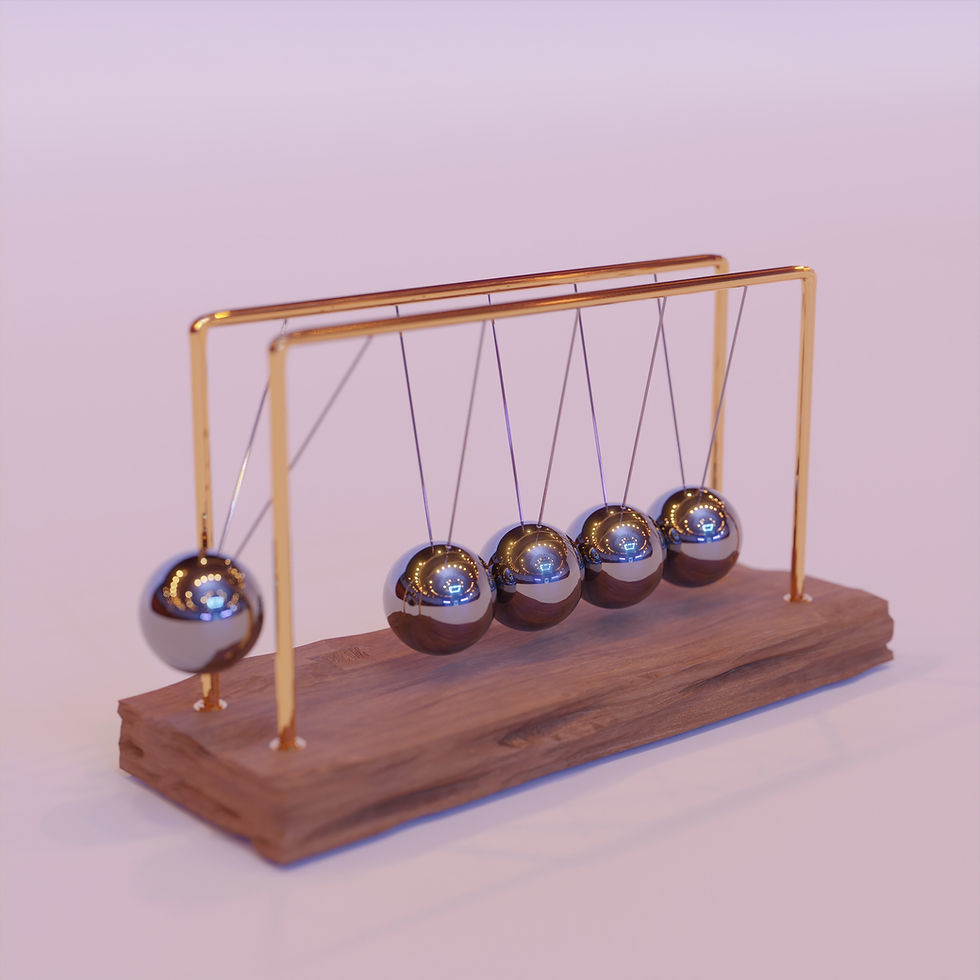

Comments